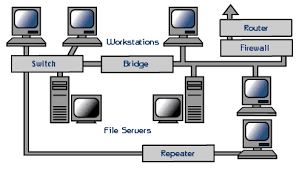The Importance of Network Devices in Modern Communication
Network devices play a crucial role in enabling communication and data exchange in today’s interconnected world. From routers to switches, these devices form the backbone of our digital infrastructure, allowing us to stay connected and access information at lightning speed.
Routers are perhaps the most well-known network device, responsible for directing data packets between different networks. They determine the best path for data to travel, ensuring that it reaches its intended destination efficiently. Without routers, our ability to access websites, send emails, and stream videos would be severely limited.
Switches are another essential network device that helps connect multiple devices within a local area network (LAN). They manage the flow of data between devices on the same network, allowing for seamless communication and file sharing. Switches play a critical role in maintaining network performance and preventing data congestion.
Firewalls are yet another important network device that acts as a barrier between a trusted internal network and untrusted external networks, such as the internet. Firewalls monitor incoming and outgoing traffic, filtering out potentially harmful data packets and protecting sensitive information from cyber threats.
Wireless access points (WAPs) are essential for providing wireless connectivity within an organisation or home environment. These devices enable users to connect to a network without the need for physical cables, offering flexibility and convenience in accessing online resources.
In conclusion, network devices form the foundation of modern communication systems, enabling us to stay connected, share information, and collaborate effectively. Understanding the role of these devices is crucial for building reliable and secure networks that meet the demands of today’s digital age.
Understanding Network Devices: Answers to Common Questions
- What is a router and how does it work?
- What is the difference between a router and a switch?
- How do firewalls protect network devices from cyber threats?
- What are the benefits of using wireless access points in a network?
- How can I troubleshoot common issues with network devices?
What is a router and how does it work?
A router is a fundamental network device that plays a vital role in directing data packets between different networks. Essentially, a router acts as a traffic manager on the internet highway, determining the best path for data to travel from its source to its destination. When data is transmitted over a network, the router analyses the destination address of each packet and forwards it along the most efficient route. By maintaining a routing table that contains information about network paths, a router ensures that data reaches its intended recipient accurately and swiftly. In essence, routers are like digital postmen that ensure your online messages and requests reach their destination securely and in a timely manner.
What is the difference between a router and a switch?
In the realm of networking, a common query revolves around distinguishing between a router and a switch. While both devices are integral components of a network infrastructure, they serve distinct functions. A router operates at the network layer and is responsible for directing data packets between different networks, determining the optimal path for data transmission. On the other hand, a switch functions at the data link layer and facilitates communication within a local area network (LAN) by connecting multiple devices and managing data flow between them. Understanding the disparity between routers and switches is fundamental in designing efficient and reliable network systems that cater to specific communication needs.
How do firewalls protect network devices from cyber threats?
Firewalls play a vital role in safeguarding network devices from cyber threats by acting as a barrier between trusted internal networks and untrusted external networks, such as the internet. They monitor incoming and outgoing traffic, analysing data packets to determine their legitimacy. Firewalls use predefined security rules to filter out potentially harmful traffic, such as malware or suspicious requests, thus preventing cyber threats from infiltrating the network. By enforcing access control policies and inspecting network traffic, firewalls help maintain the integrity and security of network devices, ensuring that sensitive information remains protected from malicious actors.
What are the benefits of using wireless access points in a network?
Wireless access points offer a myriad of benefits in a network environment. One key advantage is the convenience and flexibility they provide by enabling users to connect to the network without the constraints of physical cables. This wireless connectivity allows for greater mobility within an organisation or home setting, promoting collaboration and productivity. Additionally, wireless access points facilitate easy expansion of network coverage, making it simple to extend connectivity to new areas without the need for extensive cabling infrastructure. Enhanced scalability, simplified network management, and improved user experience are among the many advantages that wireless access points bring to modern networks.
How can I troubleshoot common issues with network devices?
When troubleshooting common issues with network devices, it is essential to start by checking the physical connections and power source of the devices. Ensure that all cables are securely plugged in and that there are no loose connections. Next, verify the configuration settings of the network devices, such as IP addresses, subnet masks, and gateway settings, to ensure they are correctly configured. Additionally, restarting the devices or performing a factory reset can often resolve minor issues. Utilising diagnostic tools and software to identify network problems, such as network monitoring tools or command-line utilities like ping and traceroute, can help pinpoint the root cause of connectivity issues. Finally, seeking assistance from technical support or consulting online forums and user guides can provide further insights into troubleshooting network device issues effectively.
Tags: communication, cyber threats, data congestion, data exchange, data packets, destination, digital infrastructure, external networks, file sharing, firewalls, internal network, internet, lan, modern communication, network devices, network performance, networks, router, routers, switches, wireless access points waps, wireless connectivity