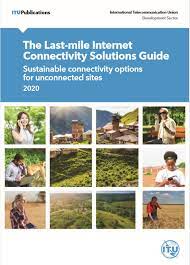In today’s digital age, internet connectivity has become an essential part of our daily lives. From staying connected with friends and family to conducting business operations, a reliable and fast internet connection is crucial. Fortunately, there are various internet connectivity solutions available that cater to different needs and requirements.
One of the most common options is broadband internet. Broadband offers high-speed internet access through a wired connection such as DSL (Digital Subscriber Line) or cable. It provides a stable and consistent connection, making it suitable for both residential and small business use. With broadband, users can enjoy fast download and upload speeds, enabling seamless streaming, online gaming, and efficient file sharing.
For those who are always on the move or live in remote areas where wired connections may be limited, mobile data plans offer a convenient solution. With the widespread availability of smartphones and tablets, accessing the internet via mobile networks has become increasingly popular. Mobile data plans provide flexibility and accessibility, allowing users to connect to the internet wherever they go. However, it’s important to consider coverage areas and data limits when opting for this option.
In recent years, fibre optic internet has gained significant attention due to its lightning-fast speeds and reliability. Fibre optic cables transmit data using light signals instead of electrical signals found in traditional copper cables. This technology allows for incredibly high bandwidths, resulting in ultra-fast download and upload speeds. Fibre optic internet is ideal for heavy internet users or businesses that require large amounts of data transfer.
Another emerging solution is satellite internet connectivity. This option is particularly useful in rural or remote areas where traditional wired connections may not be available or feasible. Satellite internet relies on communication satellites orbiting the Earth to transmit data signals between the user’s dish antenna and a satellite dish located at a service provider’s hub station. While satellite internet can offer reliable connectivity in remote locations, it may have limitations in terms of latency due to signal travel distance.
Lastly, there are also dedicated leased lines for businesses that require a high level of reliability and bandwidth. Leased lines provide a direct connection between the user’s premises and the service provider’s network, ensuring a stable and secure connection. These lines offer symmetrical speeds, meaning the upload and download speeds are the same, which is essential for businesses that rely on real-time data transfer or cloud-based services.
When choosing an internet connectivity solution, it’s important to consider factors such as speed requirements, budget, location, and specific needs. Consulting with an experienced internet service provider can help determine the most suitable option for your unique circumstances.
In conclusion, internet connectivity solutions have evolved to meet the growing demands of our increasingly connected world. Whether it’s broadband, mobile data plans, fibre optic, satellite internet or dedicated leased lines, there is a solution available to ensure fast and reliable internet access for both personal and business use. Stay connected and embrace the digital era with the right internet connectivity solution that suits your needs.
6 Tips for Improving Internet Connectivity: UK Edition
- Invest in a good quality router – Make sure you have the best router for your needs, as this will ensure a strong and reliable connection.
- Check your cables – Ensure all cables are securely connected and undamaged to ensure optimal performance.
- Upgrade your internet plan – If you’re struggling with slow speeds or frequent disconnects, consider upgrading to a faster package with more bandwidth.
- Check for interference – Be aware of any other devices that may be causing interference in your network such as microwaves or old cordless phones.
- Use an Ethernet cable where possible – An Ethernet cable offers the most reliable connection and should be used whenever possible for streaming or gaming applications.
- Keep your equipment up-to-date – Regularly check that all of your hardware is running the latest firmware versions for the best performance and security benefits
Invest in a good quality router – Make sure you have the best router for your needs, as this will ensure a strong and reliable connection.
Investing in a good quality router is a crucial step in ensuring a strong and reliable internet connection. While many people focus on their internet service provider and the speed of their internet plan, the router plays an equally important role in delivering a seamless online experience.
A router acts as the gateway between your devices and the internet. It receives data from your ISP (Internet Service Provider) and distributes it to your connected devices. A high-quality router can handle multiple connections simultaneously, providing stable and fast internet speeds for all users.
When choosing a router, it’s essential to consider your specific needs. Factors such as the size of your home or office, the number of devices that will be connected, and the types of activities you engage in online should be taken into account.
For larger spaces or homes with multiple floors, investing in a router with strong coverage and range is crucial. Look for routers that offer features like beamforming technology or multiple antennas to ensure that Wi-Fi signals reach every corner of your space without any dead zones.
If you have many devices connected simultaneously or engage in activities that require high bandwidth, such as streaming 4K videos or online gaming, opt for routers with advanced features like dual-band or tri-band capabilities. These routers can divide traffic across different frequency bands, reducing congestion and ensuring smooth performance for all connected devices.
Security is another important aspect to consider when choosing a router. Look for routers that offer robust security features such as WPA3 encryption protocols, built-in firewalls, and guest network options. These features help protect your network from potential threats and keep your data safe.
Regular firmware updates are also crucial for maintaining optimal performance and security. Choose a router from a reputable manufacturer that provides regular updates to address any vulnerabilities or improve functionality.
Investing in a good quality router may require an upfront cost, but it pays off in terms of reliability and performance over time. A strong connection ensures smooth browsing, faster downloads, and uninterrupted streaming or gaming experiences.
In conclusion, when it comes to internet connectivity solutions, investing in a good quality router is essential. It ensures a strong and reliable connection, especially when paired with a suitable internet service plan. Consider your specific needs, such as coverage area, number of devices, and security features when choosing a router. With the right router in place, you can enjoy seamless online experiences and make the most out of your internet connection.
Check your cables – Ensure all cables are securely connected and undamaged to ensure optimal performance.
When it comes to internet connectivity, even the smallest issues with cables can have a big impact on performance. That’s why it’s important to regularly check your cables to ensure they are securely connected and undamaged.
Loose or improperly connected cables can result in intermittent or slow internet connections. Take a moment to inspect all the cables connecting your modem, router, and devices. Make sure they are firmly plugged in and not loose. Sometimes, a simple unplugging and re-plugging can solve connectivity issues caused by loose connections.
Additionally, damaged cables can also cause problems with your internet connection. Look for any signs of fraying, bending, or wear and tear on the cables. If you notice any damage, it’s best to replace them as soon as possible to avoid further issues.
By taking the time to check your cables regularly, you can ensure optimal performance and minimize any potential disruptions in your internet connectivity. It’s a simple step that can make a significant difference in maintaining a reliable and fast internet connection.
Remember, a strong and stable internet connection is essential for seamless online activities such as streaming, gaming, or working from home. So don’t overlook the importance of checking your cables – it’s an easy way to keep your internet running smoothly.
Upgrade your internet plan – If you’re struggling with slow speeds or frequent disconnects, consider upgrading to a faster package with more bandwidth.
In today’s fast-paced digital world, a reliable and high-speed internet connection is essential for smooth online experiences. If you find yourself frustrated with slow speeds or frequent disconnects, it may be time to consider upgrading your internet plan to a faster package with more bandwidth.
Upgrading your internet plan can significantly improve your online activities, whether it’s streaming movies and TV shows, playing online games, or working from home. With a faster connection speed, you can say goodbye to buffering and lagging, allowing for seamless streaming and uninterrupted browsing.
Bandwidth is another crucial factor to consider when upgrading your internet plan. Bandwidth refers to the amount of data that can be transmitted over your connection at any given time. More bandwidth means you can handle multiple devices simultaneously without experiencing a drop in performance. This is particularly important for households or businesses with multiple users who require a stable and fast connection.
When considering an upgrade, it’s advisable to check with your internet service provider (ISP) about the available packages and their associated speeds and bandwidths. They will be able to guide you in selecting the most suitable plan based on your usage patterns and requirements.
Keep in mind that upgrading your internet plan may come with an additional cost. However, the benefits of faster speeds and increased bandwidth are often worth the investment, especially if you heavily rely on the internet for work or entertainment purposes.
Before making any decisions, take some time to evaluate your current internet usage habits. Consider factors such as how many devices are connected simultaneously, the type of activities you engage in online, and whether there are any specific peak usage times that affect your experience. This information will help you determine the appropriate upgrade needed to meet your needs effectively.
In conclusion, if slow speeds or frequent disconnects are hampering your online experience, upgrading your internet plan to a faster package with more bandwidth is a practical solution. By doing so, you’ll enjoy smoother browsing, streaming without interruptions, and the ability to connect multiple devices simultaneously. Contact your ISP today to explore the available options and take a step towards a better internet experience.
Check for interference – Be aware of any other devices that may be causing interference in your network such as microwaves or old cordless phones.
When it comes to ensuring a smooth and uninterrupted internet connection, one often overlooked aspect is checking for potential sources of interference. In our increasingly connected homes and workplaces, it’s important to be aware of any devices that may disrupt the performance of our networks.
One common culprit of interference is the microwave oven. Microwaves operate on the same frequency band as some Wi-Fi routers (2.4 GHz), which can lead to signal degradation or even complete dropouts. To minimize this interference, try positioning your router away from the microwave or consider upgrading to a router that operates on a different frequency band (such as 5 GHz).
Another potential source of interference is old cordless phones that operate on similar frequencies as Wi-Fi signals. These phones can disrupt your network’s performance, especially if they are used in close proximity to your router. If you experience connectivity issues while using a cordless phone, consider upgrading to a newer model that uses DECT (Digital Enhanced Cordless Telecommunications) technology, which operates on different frequencies and is less likely to interfere with Wi-Fi signals.
It’s also worth noting that other electronic devices such as baby monitors, Bluetooth devices, and wireless security cameras can cause interference if they operate within the same frequency range as your Wi-Fi network. While it may not always be possible to avoid these devices entirely, being mindful of their placement in relation to your router can help minimize any potential disruption.
In addition to checking for external sources of interference, it’s also important to ensure that your router is placed in an optimal location within your home or office. Avoid placing it near large metal objects or dense walls that can obstruct the signal. Positioning the router in a central location can help distribute the signal evenly throughout your space.
By being proactive and checking for potential sources of interference, you can significantly improve the reliability and performance of your internet connection. Remember to keep an eye out for devices like microwaves or old cordless phones that may be causing disruptions in your network. With a little attention to detail, you can enjoy a seamless and uninterrupted internet experience.
Use an Ethernet cable where possible – An Ethernet cable offers the most reliable connection and should be used whenever possible for streaming or gaming applications.
When it comes to internet connectivity solutions, one tip that can greatly enhance your streaming or gaming experience is to use an Ethernet cable whenever possible. While there are various wireless options available, an Ethernet cable offers the most reliable connection and can significantly improve your online activities.
Using an Ethernet cable ensures a direct and stable connection between your device and the router. Unlike wireless connections, which can be affected by interference from other devices or physical obstacles, an Ethernet cable provides a dedicated pathway for data transmission. This means you’ll experience fewer interruptions, reduced latency, and faster speeds.
For streaming enthusiasts or avid gamers, a stable and fast internet connection is essential. By using an Ethernet cable, you can enjoy smoother video streaming without buffering or lagging issues. Similarly, gamers will benefit from reduced latency, providing a more responsive gaming experience with minimal delays.
Setting up an Ethernet connection is relatively straightforward. Simply connect one end of the Ethernet cable to the LAN port on your router and the other end to the Ethernet port on your device (such as a computer or gaming console). Most modern devices come equipped with an Ethernet port, but if yours doesn’t have one, you can use an adapter to connect via USB.
While wireless connections offer convenience and flexibility, they may not always provide the same level of stability as an Ethernet cable. Factors such as distance from the router, signal interference from other devices, or even neighboring networks can impact wireless performance. By utilizing an Ethernet cable for streaming or gaming applications, you bypass these potential hurdles and ensure a reliable connection.
In conclusion, if you’re looking for a more consistent and reliable internet connection for streaming or gaming purposes, using an Ethernet cable is highly recommended. It offers improved stability and faster speeds compared to wireless options. So next time you’re settling in for a movie marathon or intense gaming session, consider plugging in that trusty Ethernet cable for optimal performance.
Keep your equipment up-to-date – Regularly check that all of your hardware is running the latest firmware versions for the best performance and security benefits
In the ever-evolving world of technology, keeping your equipment up-to-date is crucial for optimal internet connectivity. Regularly checking that all your hardware, such as routers, modems, and other networking devices, is running the latest firmware versions can greatly enhance both performance and security.
Firmware updates are released by manufacturers to address bugs, improve functionality, and enhance security measures. By installing these updates as they become available, you ensure that your equipment operates at its best capacity. Updated firmware often includes performance enhancements that can boost internet speeds and overall network efficiency.
Moreover, staying up-to-date with firmware versions helps safeguard your network against potential vulnerabilities. Cyber threats are constantly evolving, and manufacturers regularly release patches to address any identified security issues. By promptly installing firmware updates, you benefit from enhanced protection against cyberattacks and potential breaches.
To keep your equipment up-to-date, it’s essential to regularly check the manufacturer’s website or use any provided software tools to see if new firmware versions are available. Many devices have built-in update mechanisms that make the process straightforward and user-friendly.
When updating firmware, it’s recommended to follow the manufacturer’s instructions carefully. Ensure that you have a stable internet connection during the update process to prevent any interruptions or potential issues. It’s also advisable to back up any important settings or configurations before performing an update.
By prioritising regular firmware updates for your networking equipment, you not only enjoy improved performance but also maintain a more secure online environment. Stay proactive in keeping your hardware up-to-date for a seamless internet experience with enhanced protection against potential threats.
Tags: broadband internet, cable, convenient solution, coverage areas, daily lives, data limits, dsl digital subscriber line, efficient file sharing, fast download and upload speeds, fast internet connection, fibre optic cables transmit data using light signals instead of electrical signals found in traditional copper cables, fibre optic internet, flexibility and accessibility, high bandwidths, high-speed internet access, internet connectivity, internet connectivity solutions, lightning-fast speeds and reliability, mobile data plans, mobile networks, online gaming, reliable, residential use, seamless streaming, small business use, smartphones and tablets, stable and consistent connection, wired connection